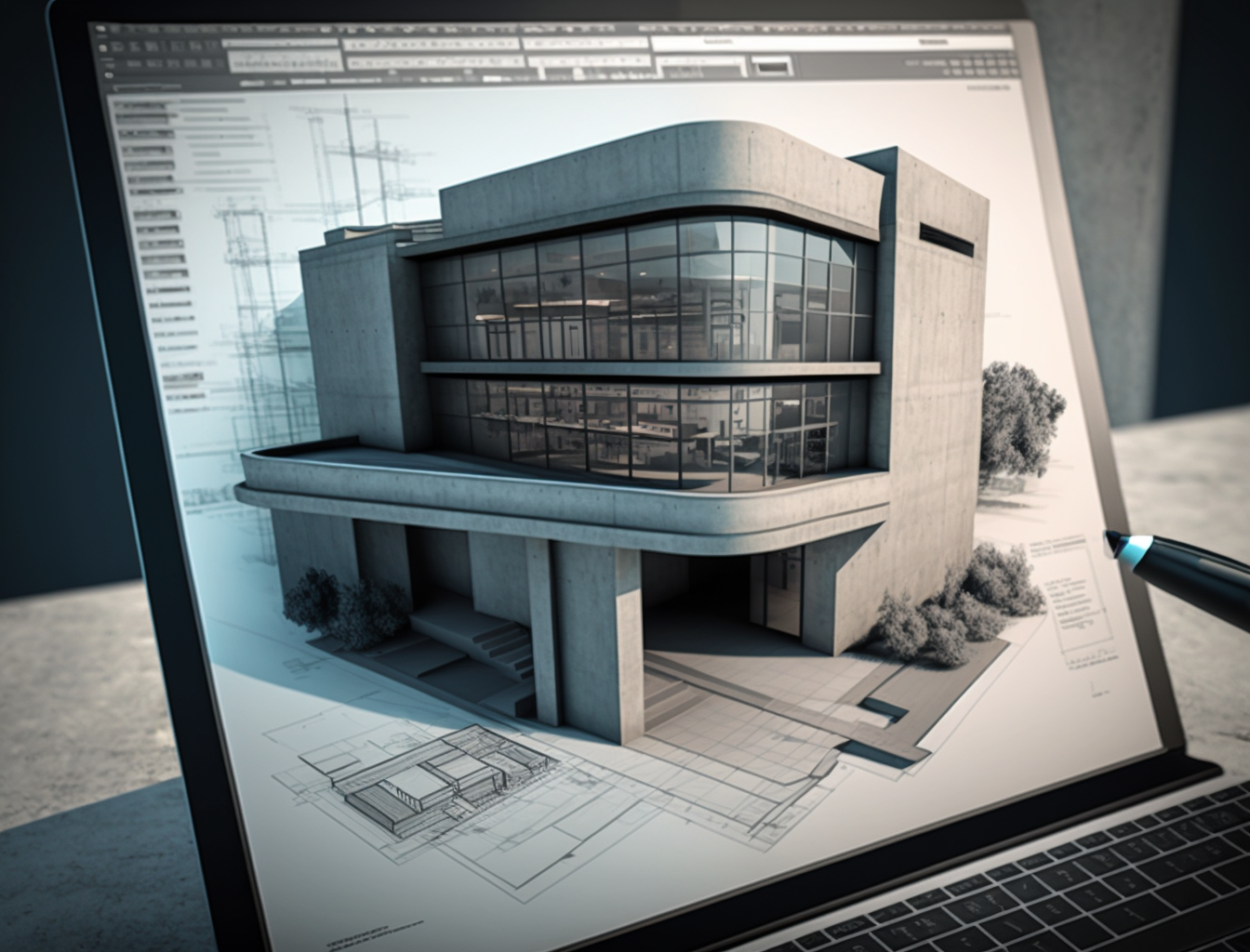
In the realm of architecture and design, where precision and innovation are paramount, BIM Architectural Services stand as a beacon of transformation.
Building Information Modeling (BIM) is not merely about employing digital tools; it represents a fundamental revolution in design thinking and project management. BIM is at the forefront of this era, reshaping the way architects conceptualize, design, and execute their projects.
In this comprehensive exploration, we delve deep into the multifaceted role of BIM in architectural services. Highlighting WeCollabify’s unique approach and expertise, we will uncover how BIM is changing the landscape of architectural design, enhancing collaboration, efficiency, and creativity in every project.
A Short History Of Building Information Modeling
Building Information Modeling, or BIM, is a relatively new technology in the architecture industry. It has revolutionized how architects design and construct buildings by incorporating information modeling software into their processes. This technology was introduced in the 1970s and has been rapidly evolving ever since.
The first software for BIM was developed in 1976 by Charles Eastman at Oregon State University. He created a 3D model of a building to help architects visualize the design process with more accuracy than traditional 2D drawings allowed. The software became known as “Building Description Language” (BDL) and was eventually adopted by many firms across the United States.
By the mid-1990s, advances in computing power had drastically improved the capabilities of BIM software. 3D models could now be easily manipulated to create intricate designs that were far more detailed than anything previously possible.
This newfound capability revolutionized how architects worked and ushered in a new wave of innovation in construction projects around the world. As computer technology continued to evolve throughout the next two decades, so too did BIM technology, leading us to where we are today – with powerful information modeling tools that are essential for any modern architectural or engineering project.
Defining BIM and its Dimensions

Building Information Modeling (BIM) represents a paradigm shift in the way architectural projects are created and managed. Going beyond traditional 2D drawing techniques, BIM introduces a multi-dimensional approach that significantly enhances building design and project management.
One of the most critical aspects of BIM is its ability to facilitate robust 3D spatial coordination. This capability goes beyond creating geometric representations; it enables the effective coordination of different disciplines within a project, allowing for the early detection of potential issues and collision points. By resolving these conflicts before construction begins, BIM ensures a smoother and more efficient building process.
Here’s a closer look at the dimensions of BIM:
3D – Spatial Configuration:
BIM’s 3D dimension is renowned for its precise geometric representations of buildings, allowing architects and designers to visualize spatial relationships, aesthetics, and functional aspects in a detailed and interactive environment. Crucially, this 3D modeling is integral to coordinating different disciplines, such as architectural, structural, and MEP (Mechanical, Electrical, and Plumbing), enabling teams to detect and resolve collisions or design conflicts in the virtual environment.
4D – Time Management:
The addition of the time element to BIM models, or the 4th dimension, transforms project scheduling and planning. It facilitates the visualization of the construction process over time, optimizing construction sequences, identifying potential conflicts early, and aiding in the reduction of project delays.
5D – Cost Estimation:
Integrating cost data, the 5th dimension of BIM, provides real-time cost analysis and budgeting. This crucial dimension enables stakeholders to make more informed financial decisions, track budget variations, and effectively control project costs.
6D – Project Lifecycle Management:
The 6th dimension of BIM focuses on the lifecycle management of a building, encompassing sustainability considerations, energy performance, and operational maintenance, crucial for long-term planning and efficiency.
7D – Facility Management and Operations:
The 7th dimension extends BIM’s application beyond construction into facility management and operations, providing detailed information for efficient building management, including maintenance schedules, asset management, and space allocation.
Each dimension of BIM adds critical layers of data and functionality, empowering architects, engineers, and project managers to make informed decisions throughout the project lifecycle. Harnessing these dimensions, BIM facilitates a more integrated, collaborative, and efficient approach to building design and management, marking a revolutionary change in the architectural industry.
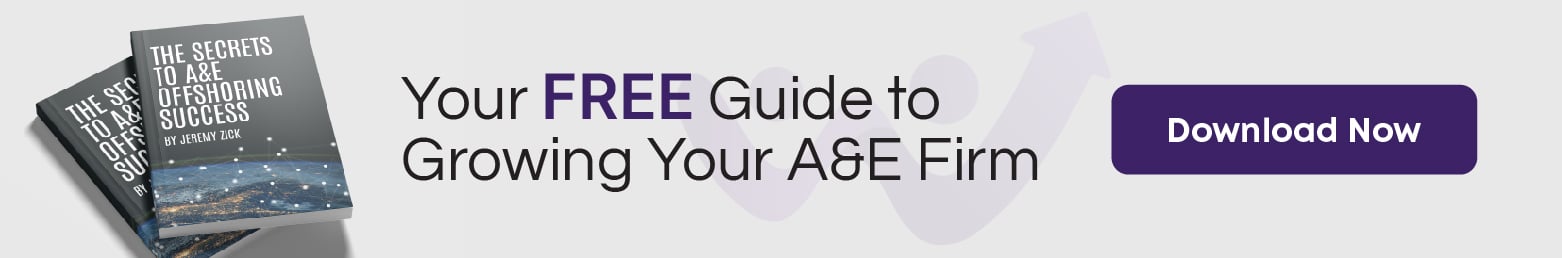
BIM Objects and Their Role
BIM objects are digital components used in Building Information Modeling (BIM) that represent various elements of a building’s design. These objects are like virtual versions of physical building components – such as walls, windows, doors, beams, plumbing fixtures, and HVAC systems – used in creating a digital model of a building.
Here are some key aspects of BIM objects:
- Digital Representation: Each BIM object is a 3D digital model of a physical building component. For example, a BIM object can be a model of a specific type of window, including its design, dimensions, and functional characteristics.
- Embedded Information: BIM objects contain detailed information about the physical components they represent. This information can include the object’s size, shape, material properties, manufacturer details, cost, and more. This makes them much more than simple 3D models; they are rich in data relevant to the building design and construction process.
- Accuracy and Detail: The precision of BIM objects allows architects and engineers to create detailed and accurate building models. This amount of detail is essential for planning and visualizing the project before construction begins, helping to identify potential issues or conflicts in the design.
- Interactivity and Functionality: BIM objects are not just static models; they can interact with other elements in a BIM model. For instance, if you change the size of a window object in a model, the wall in which the window is placed will automatically adjust to accommodate the new size.
- Standardization and Customization: There are standardized BIM objects available for common building elements, and they can also be customized to meet specific project requirements. Many manufacturers provide BIM objects of their products for use in architectural models.
- Collaboration Tool: Since BIM objects contain comprehensive information, they are valuable for collaboration among different stakeholders in a project, such as architects, engineers, contractors, and clients. Everyone involved can access detailed information about each component of the building, facilitating better communication and decision-making.
BIM objects are essential components in BIM, enabling the creation of detailed, accurate, and data-rich models of buildings. They not only aid in visualizing the physical structure but also encompass a wealth of information that is crucial for efficient project planning, design, construction, and management.
The Evolution and Maturity Levels of BIM
Building Information Modeling (BIM) has experienced a remarkable journey of transformation and growth in the field of architecture. This evolution can be understood through both its historical development and the maturity levels that signify its depth of integration in project management.
Historical Development of BIM:
- Initial Phase: The origins of BIM can be traced back to the era of 2D Computer-Aided Design (CAD) drawings. This phase was characterized by basic digital drafting, which was a significant leap from manual drafting but still limited in scope.
- 3D Modeling and Beyond: As technology advanced, BIM evolved into sophisticated 3D modeling, offering a more comprehensive representation of buildings. This included not just the geometric aspects but also the integration of information about design, materials, and construction processes.
Understanding BIM Maturity Levels:
- Level 0 – No Collaboration: At this level, BIM is not used. Design and documentation are typically carried out using traditional 2D CAD methods, with no collaborative workflows in place.
- Level 1 – Partial Collaboration: This level introduces some elements of 3D modeling, but still relies heavily on 2D for statutory approval documentation and production information. There is limited collaboration, and data exchange is mostly unstructured.
- Level 2 – Managed Collaboration: At Level 2, there is greater collaboration. 3D CAD models are used, but each discipline creates its own model. Collaboration is achieved by sharing model information, and data exchange is structured, often using a common data environment (CDE).
- Level 3 – Full Integration and Collaboration: This is the most advanced level of BIM, where a single, shared project model is held in a central repository and is accessible to all stakeholders. This level allows for complete integration and collaboration, with all parties contributing to and working from a unified model.
The Practicalities of BIM: LOD
Building Information Modeling (BIM) is a dynamic and multifaceted process that goes beyond mere technology adoption. Its effectiveness is deeply rooted in its Level of Development (LOD), implementation strategies, and coordination practices.
Understanding Levels of Development (LOD) in BIM
LOD or Level of Development is the union of the Level of Detail and the Level of Information of each element. The level of detail means how detailed is the geometry of each element, and the Level of information is how much information is involved in each element
- LOD 100 – Conceptual Models: At this stage, BIM models offer basic, conceptual representations of proposed structures, providing a general idea of the space, massing, and layout.
- LOD 200 – Approximate Geometry: Here, the models start to take shape with approximate geometries and elements. It’s more about the physical aspects and less about details.
- LOD 300 – Precise Geometry and Elements: Detailed modeling with precise geometries and elements. This level is often used for authorizations and initial planning.
- LOD 400 – Fabrication and Assembly Details: This level involves detailed modeling suitable for fabrication and assembly. It includes specific components and their assembly details.
- LOD 500 – As-Built Models: Representing the completed project, this level is used for maintenance and operations, reflecting the building as it was constructed.
- Each LOD serves a specific purpose and plays a critical role in the lifecycle of a project, from conceptualization to completion. The granularity offered by these levels is crucial for accurate planning, design, and execution.
Popular BIM Software and Tools

In the world of architectural design and construction, the choice of BIM (Building Information Modeling) software and tools plays a critical role in the success of a project. Different software packages offer unique features and capabilities, catering to the varying needs of architecture firms. Here, we delve into some of the most popular BIM software and their key attributes:
AUTODESK HOUSE
The main Softwares for BIM in the Autodesk house, are part of the AEC Collection (Architecture, Engineering, and Construction)
Autodesk Revit
- Main Features: Revit is renowned for its robust modeling capabilities, extensive library of parametric building components, and powerful collaboration tools. This is the main BIM modeling tool that offers the AEC collection
Navisworks
- Main Features: It specializes in model federation, clash detection, and project visualization. It also allows 4D and 5D uses in conjunction with other softwares as Plexos or Presto. Navisworks is excellent for integrating multiple models, identifying and resolving conflicts before construction, and providing comprehensive project review capabilities.
BIM 360 / Construction Cloud
- Main Features: This is the Common Data Environment, supported by Autodesk. The basic license of the Construction cloud is called DOCS and is for Information Management. This one is included In the AEC collection License. The higher and extra payed licenses are:
- Collaborate, Collaborate Pro: Allows cloud coordination, cloud clash management, cloud design collaboration
- Build: Project management, cost management and safety and quality management
- Takeoff: 2D and 3D Takeoff
NEMETSCHEK HOUSE
Graphisoft ArchiCAD
- Main Features: ArchiCAD, from Nemetschek, is known for its user-friendly interface and efficient design management tools. It excels in architectural drafting, visualization, and document management.
Solibri
- Main Features: Solibri is unique in its focus on BIM quality assurance and quality control, offering advanced checking and analysis of models.
Vectorworks
- Main Features: Vectorworks Architect is another popular BIM tool that offers robust architectural modeling, drafting, and documentation capabilities. It stands out for its strong graphic rendering abilities, flexible design options, and compatibility with various file formats, making it a versatile choice for architects.
BENTLEY HOUSE
Bentley Systems
- Main Features: Bentley Systems provides a suite of software solutions primarily focused on infrastructure and large-scale projects. Its key products include MicroStation for drafting and modeling and ProjectWise for project collaboration. It offers robust tools for large-scale infrastructure projects, advanced engineering capabilities, and seamless integration with other Bentley applications and third-party software.
When selecting a BIM software, firms must consider their specific project requirements, scale of operation, and the software’s compatibility with other tools they use. The right BIM software can streamline workflows, enhance collaboration, and ultimately lead to more efficient and successful project outcomes.
BIM Architectural Services Today: 3D Modeling and Core Focuses
BIM (Building Information Modeling) as a methodology, transcends the realms of traditional architectural modeling, bringing forth a new era of design and project management. The core focuses of BIM Methodology include:
- Advanced 3D Visualization: BIM enables architects to create detailed and highly accurate 3D models of buildings and structures. These models are not just visual representations; they are rich in data, providing insights into every aspect of the building’s design, from structural integrity to aesthetic details.
- Comprehensive Information Management: BIM Methodology includes the concept of Common Data Environment. This involves a cloud space to manage all the information of the project where all the stakeholders have access to collaborate in the creation of the different documents needed for the project. This includes not only design elements but also construction schedules, material specifications, cost analysis, and maintenance planning. Such comprehensive data management streamlines communication and decision-making processes.
- Strategic Project Planning: With the implementation of BIM Methodology, project planning becomes more strategic and foresighted. With BIM Methodology, all stakeholders are involved in the project from the planning phase of the project. This approach allows for scenario analysis, feasibility studies, and risk management, enabling architects and project managers to make informed decisions and foresee potential challenges before they arise.
These facets of BIM collectively enhance the ability to visualize complex structures in detail, efficiently manage vast amounts of project data, and plan projects with greater accuracy and foresight.
BIM Methodology vs. The Traditional Design Process
The comparison between BIM methodology processes and traditional design processes underscores the advancements BIM brings to the field of architecture:
- Collaboration: Unlike traditional design processes, which often involve isolated stages and limited inter-disciplinary collaboration, BIM fosters a highly integrated and collaborative environment. It enables architects, engineers, contractors, and clients to work together seamlessly, with real-time data sharing and communication.
- Efficiency: BIM streamlines the design and construction process, reducing the time taken from conception to completion. It automates routine tasks, minimizes errors, and facilitates faster decision-making, leading to more efficient project execution.
- Precision: BIM’s accuracy in modeling and data management greatly surpasses traditional methods. It provides precise and detailed information about every component of the building, reducing the likelihood of errors and the need for rework during construction.
- Visualization and Updates: BIM offers comprehensive and dynamic project visualization capabilities. Real-time updates ensure that all stakeholders have access to the most current project information, significantly improving coordination and reducing the risk of misunderstandings.
BIM represents a significant leap forward from traditional design processes. Its ability to integrate collaboration, enhance efficiency, and provide precision in architectural projects makes it indispensable for contemporary architectural practices.
The Strategic Benefits of Outsourcing BIM Coordination

Embracing Building Information Modeling (BIM) extends beyond its initial setup; it involves the sophisticated process of ongoing coordination and management. While setting up the BIM infrastructure requires significant investment in training, software, and IT, its true value is unlocked through daily coordination.
Understanding BIM Coordination:
- Defining BIM Coordination: BIM coordination is the process of managing the interplay of various elements and disciplines within a BIM project. It involves ensuring that architectural, structural, mechanical, electrical, and plumbing designs are harmoniously integrated and that potential conflicts are resolved before construction.
- Importance of Coordination: Effective coordination is crucial for maintaining the integrity of a design, preventing costly mistakes, and ensuring that the project aligns with the intended vision and specifications. It requires a high level of expertise to manage complex data and maintain seamless communication among various stakeholders.
Outsourcing this critical aspect of BIM can offer several strategic benefits:
Access to Specialized Coordination Expertise:
- Outsourcing BIM coordination tasks to a specialized firm like WeCollabify means gaining access to a team with deep expertise in BIM processes and best practices.
- WeCollabify’s BIM coordinators are adept at navigating the complexities of BIM coordination, ensuring that all aspects of a project are seamlessly integrated and managed.
Enhancing Design Process through Expert Coordination:
- Effective BIM coordination enhances the overall design process by ensuring that all project stakeholders are working from a unified model with real-time updates.
- This level of coordination minimizes errors and rework, often caused by miscommunication or data discrepancies, leading to more efficient project completion.
Cost-Effective Management:
- Leveraging outsourced BIM coordination means you only pay for the expertise when it’s needed. This approach is far more cost-effective compared to maintaining an in-house team, especially for firms that handle multiple projects with varying BIM requirements.
- The expertise brought by WeCollabify’s BIM managers in coordinating complex BIM projects ensures that the budget is optimally utilized, reducing overall operational costs.
Tailored Coordination to Your Project’s Needs:
- Every project has unique challenges and requirements. WeCollabify’s BIM coordination services are tailored to align with your project’s specific scope and needs.
- This tailored approach ensures that the BIM coordination strategy is aligned with your project goals, delivering a customized solution that enhances project outcomes.
While BIM implementation is a critical first step, the ongoing coordination of BIM processes is where its true value lies.
Outsourcing BIM coordination to a specialized firm like WeCollabify provides access to expert knowledge and skills, enhances the efficiency of the design process, and offers a cost-effective solution to managing complex architectural projects.
Considerations When Outsourcing BIM Architectural Services

Embracing Building Information Modeling (BIM) extends beyond its initial setup; it involves the sophisticated process of ongoing coordination and management. While setting up the BIM infrastructure requires significant investment in training, software, and IT, its true value is unlocked through daily coordination.
Understanding BIM Coordination:
- Defining BIM Coordination: BIM coordination is the process of managing the interplay of various elements and disciplines within a BIM project. It involves ensuring that architectural, structural, mechanical, electrical, and plumbing designs are harmoniously integrated and that potential conflicts are resolved before construction.
- Importance of Coordination: Effective coordination is crucial for maintaining the integrity of a design, preventing costly mistakes, and ensuring that the project aligns with the intended vision and specifications. It requires a high level of expertise to manage complex data and maintain seamless communication among various stakeholders.
Outsourcing BIM Coordination Benefits:
Access to Specialized Coordination Expertise:
By outsourcing to a specialized firm like WeCollabify, you gain access to professionals who have in-depth knowledge of BIM processes and best practices. Our BIM coordinators excel in navigating the intricacies of BIM coordination, ensuring comprehensive management and integration of all project aspects.
Enhancing Design Process through Expert Coordination:
Effective BIM coordination by WeCollabify enhances the overall design process. It ensures that all stakeholders are working from a unified model, providing real-time updates, and minimizes errors and rework due to miscommunication or data discrepancies, leading to a more efficient project completion.
Cost-Effective Management:
Leveraging WeCollabify’s outsourced BIM coordination is cost-effective, allowing you to pay for expertise only as needed. This is especially beneficial for firms handling multiple projects with diverse BIM requirements. Our BIM managers’ proficiency in coordinating complex BIM projects ensures optimal budget utilization, reducing overall operational costs.
Tailored Coordination to Your Project’s Needs:
WeCollabify’s BIM coordination services are customized to meet the unique challenges and requirements of your project. This tailored approach ensures that our BIM coordination strategy aligns perfectly with your project goals, delivering solutions that enhance project outcomes.
While BIM implementation is a vital initial step, the ongoing coordination of BIM processes is where its true value lies.
Outsourcing BIM coordination to a specialized firm like WeCollabify not only provides access to expert knowledge and skills but also enhances the efficiency of the design process and offers a cost-effective solution for managing complex architectural projects.
Connect with WeCollabify Today
Ready to take your architectural projects to the next level with expert BIM coordination and management? Connect with WeCollabify today to explore how our services can benefit your firm. Contact Us for more information and speak with our team of experts.
Frequently Asked Questions
What is BIM and how is it used in architecture?
BIM stands for Building Information Modeling. It is a digital process that allows architects to create and manage all aspects of a building project in one central model. This includes data on design, materials, and construction processes.
What are the benefits of using BIM in architecture?
There are several benefits to using BIM in architecture, including increased accuracy and efficiency, improved collaboration among project stakeholders, and reduced costs and errors during construction.
What software is commonly used for BIM in architecture?
Some commonly used BIM software in architecture include Autodesk Revit, ArchiCAD, and Vectorworks. Each of these software programs allows architects to create 3D models of buildings and manage all aspects of a building project in one central location.
How does BIM impact the design process for architects?
BIM can impact the design process for architects in several ways, including allowing for more accurate and detailed design, improved collaboration with other project stakeholders, and the ability to quickly and easily make changes to the design.
Is BIM required for all architecture projects?
BIM is not required for all architecture projects, but it is becoming increasingly popular and some countries and jurisdictions have started to mandate its use on certain types of building projects. However, many architects find that using BIM can provide significant benefits to their projects.